Tips for good results on your paper trace
Sometimes it's easier to say what not to do, than what to do. See our tips below.
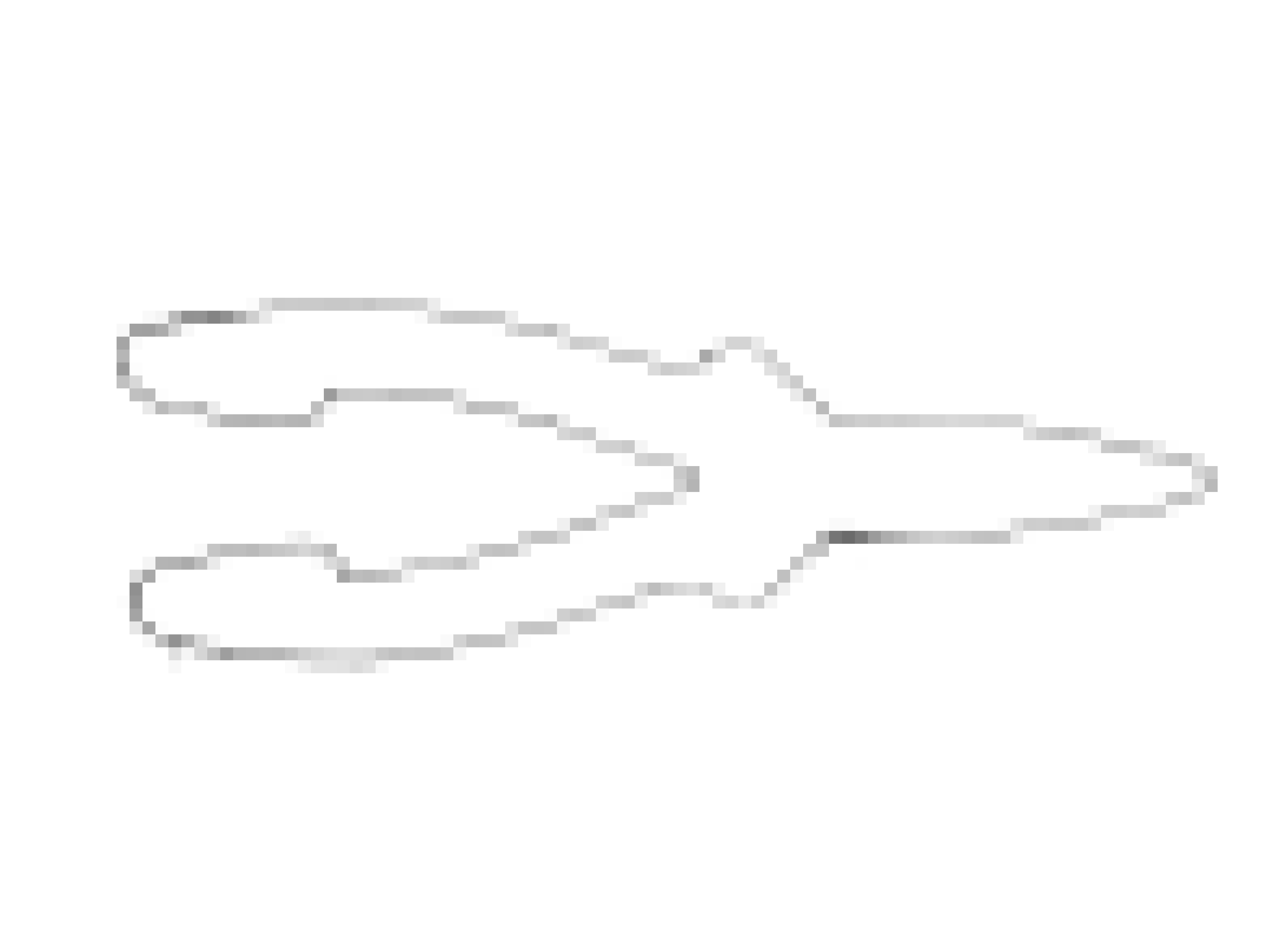
Don't use low resolution images
- Most modern smartphones cameras work great.
- Make sure to use the high res version
- The file size should be over 1MB
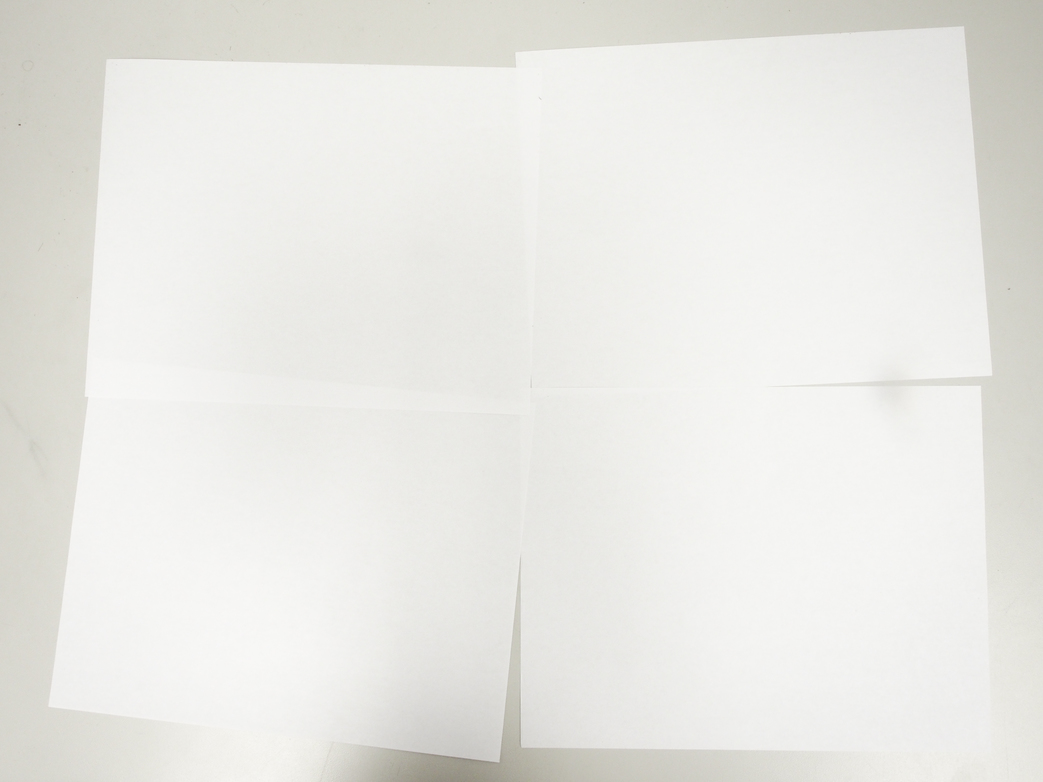
Don't piece together computer paper
- Use a single piece of white poster board instead
- Trying to tape together smaller sheets, will cause artifacts to show in the render
- HERE is an Amazon link to some posterboards
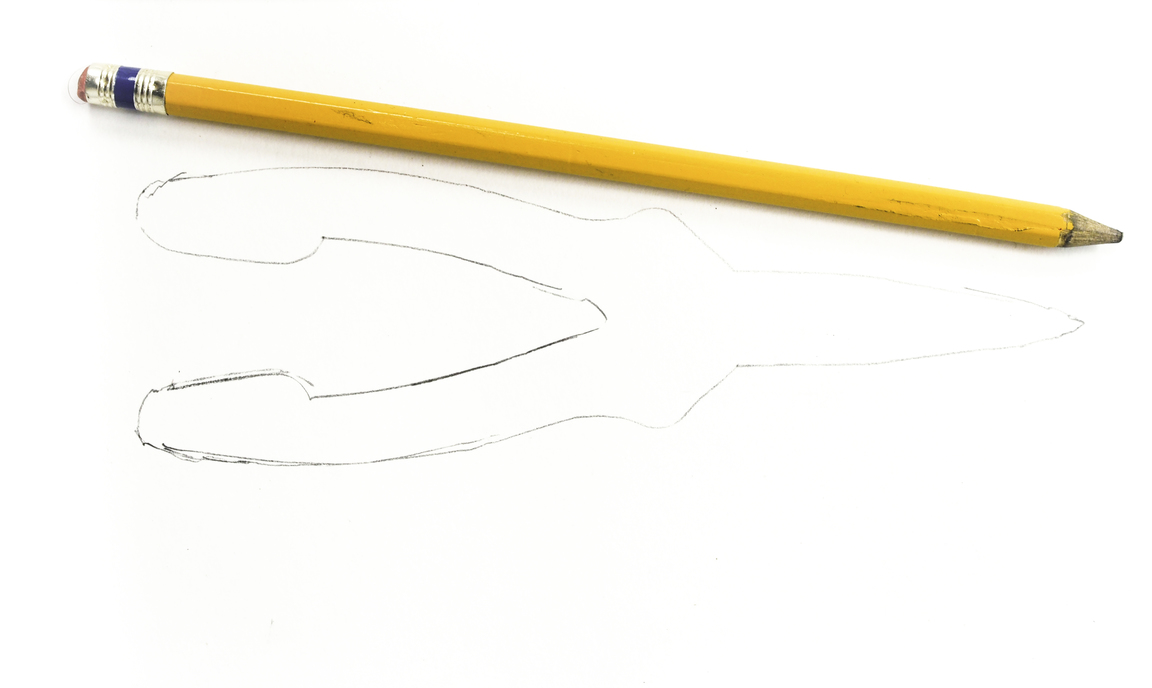
Don't only use pencils
- Light trace marks make detecting the outlines unreliable
- We recommend using a ultra-fine tip sharpie
- HERE is an Amazon link to the Sharpies
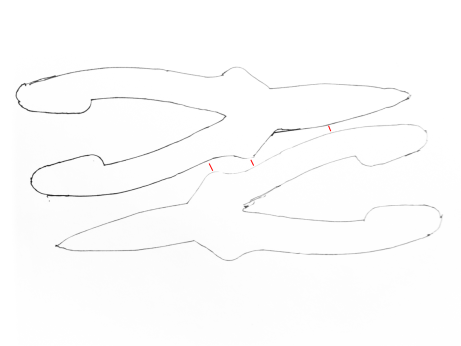
Don't squish your tools
- If your tools are too close together, they may merge
- Keep at least .5" of spacing betwen tools, as well as the edge of the poster
- The width of a finger is a good rule of thumb. Pun intended.
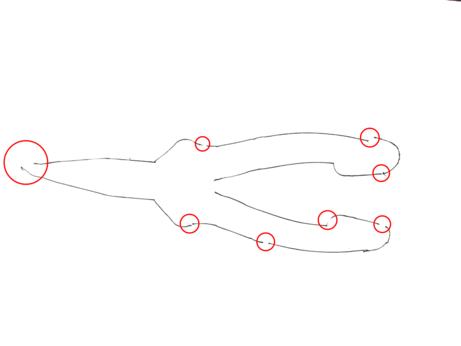
Don't leave gaps in the trace
- #1 cause of tools not rendering when uploaded
- The end of every tool outline must connect with the begining
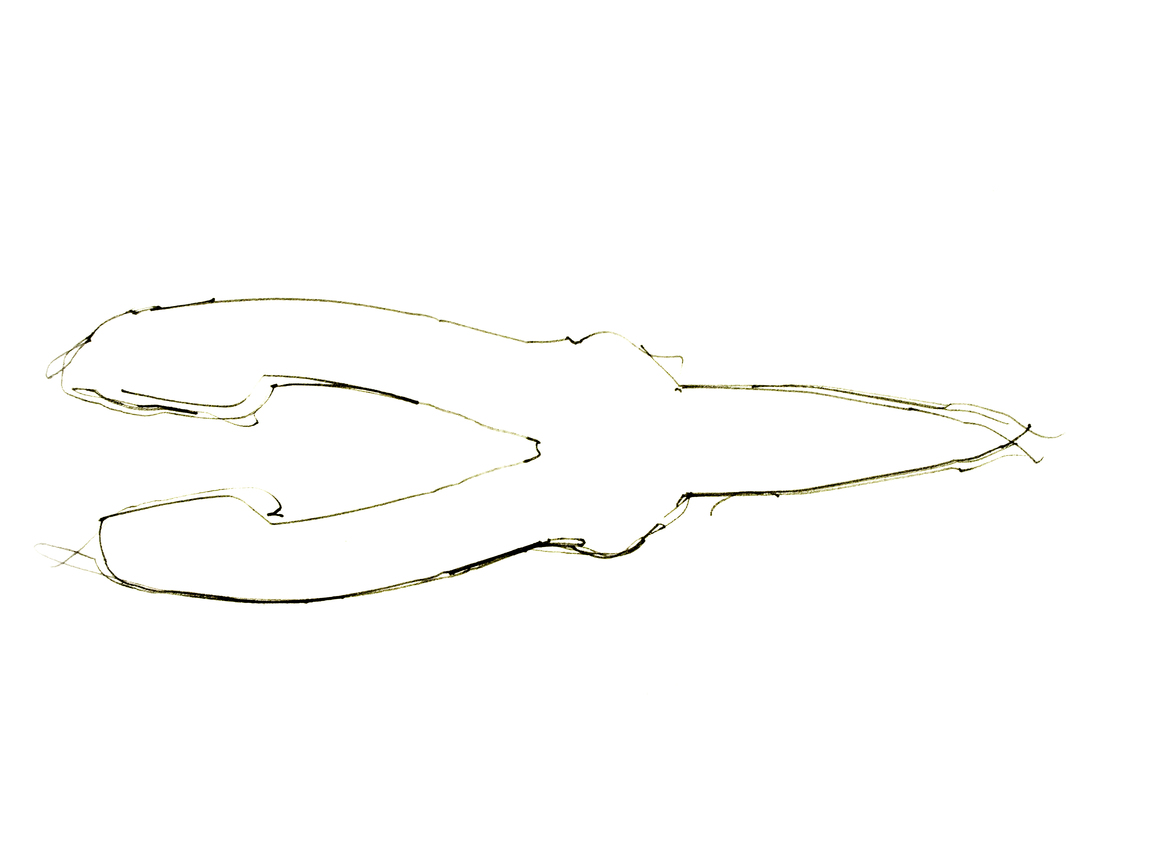
Don't rush
- Slow and steady, wins the trace
- Taking your time yields higher quality results

Don't trace sockets
- We require customers to send in CAD drawings of sockets
- Why? It takes you less time, and it is higher quality. Hand tracing perfect circles is hard
Trace one drawer at a time
- Don't trace your entire tool box, then upload it all the images after
- Why? If there are issues in your technique, you might need to redo all of your tracing
- Trace one drawer, then